views
Understand the distinctions between POP and IMAP.
POP and IMAP differ significantly in that with POP, all email is downloaded from the mail server, whereas with IMAP, mail is stored on the server.
After understanding the precise distinctions between pop and imap, you are free to choose the protocol of your choice. IMAP is the best choice if you want to be able to view your email from many locations, keep it secure, or free up storage space on your hard drive. However, POP is frequently a preferable option if you want to archive all email yourself, save disc space on your web server, or if you do not have a continual connection to the internet.
Understanding the differences between imap and pop will help you comprehend how both operate.
POP: Post Office Protocol
You can retrieve emails using Post Office Protocol POP in the same way as you (previously) collected mail from the post office. When you introduce yourself, a staffer determines whether you have any fresh mail and hands it to you. With POP, your mail software operates similarly: it establishes a connection with the server, identifies the recipient for whom it is collecting mail, and the server relays any new messages. These are downloaded to your computer for you to read using your mail application. After then, the messages won't be on the pop server anymore; they'll be on your machine.
Internet Message Access Protocol (IMAP)
For handling email from several computers, the Internet Message Access Protocol is ideal. For instance, while at work, home, or on the road. On every computer, the mailbox holds the exact identical information. Because they are still saved at XS4ALL, all incoming, read, and sent emails can be viewed at any time, anywhere. IMAP also has the benefit of keeping your email safe on its IMAP server even if your hard drive or computer malfunction.
Your mail software still connects to the server via IMAP and specifies who it wants to retrieve the mail for, but it only retrieves the mail's address information after that (instead of the entire message). These address information reveal:
- to whom the email is addressed
- who the sender is
- at what time it is sent
- the size of the message.
Compare it with an extensive address sticker on a parcel.
Only when you click on the message will the complete message be retrieved from the server. At the same time, the message also remains on the server. In fact, IMAP makes a copy of the message on the server and keeps this copy on your computer. In addition, your mail program keeps the connection with the server open so that you see new emails coming in immediately.
What do IMAP and POP stand for in email?
Email can be accessed using the IMAP protocol from any location or device. When utilising IMAP to read email, you are not downloading or keeping the email on your computer. You are viewing it while using an email service. so that you may access it from a computer, a friend's device, or your phone.
IMAP only allows you to download email messages after you click on them. Attachments, however, cannot be downloaded automatically. The primary difference between POP and IMAP is that IMAP allows for faster message checking than POP.
IMAP or POP, which is safer?
IMAP is far safer than POP in terms of data security. This is so that all emails are kept on the server. The emails stored on your device will remain secure even if it is stolen or lost. Pop, on the other hand, saves emails to a local device. If your device is stolen or misplaced, you will lose all of your emails.
It is best to compare the benefits, drawbacks, and features of pop and imap in order to learn more about imap and pop.
To better comprehend the differences between pop and imap and to select the best one while accessing emails, let's first go over the benefits and drawbacks of pop and imap.
For More Information Visit https://www.tvisha.com/blog/pop-and-imap


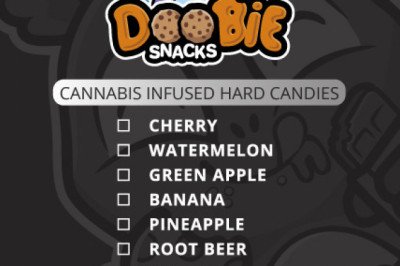
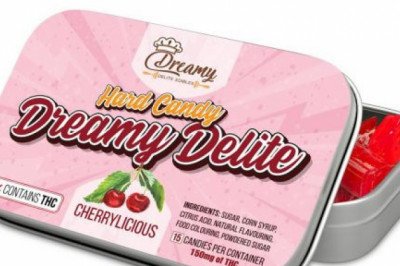








Comments
0 comment